# Hover Tips
When you move the mouse over a variable, macro, example module, etc. that you want to view, the declaration definition of the current variable is displayed.
If it is a module, information such as the number of ports of each type for the module is also displayed.
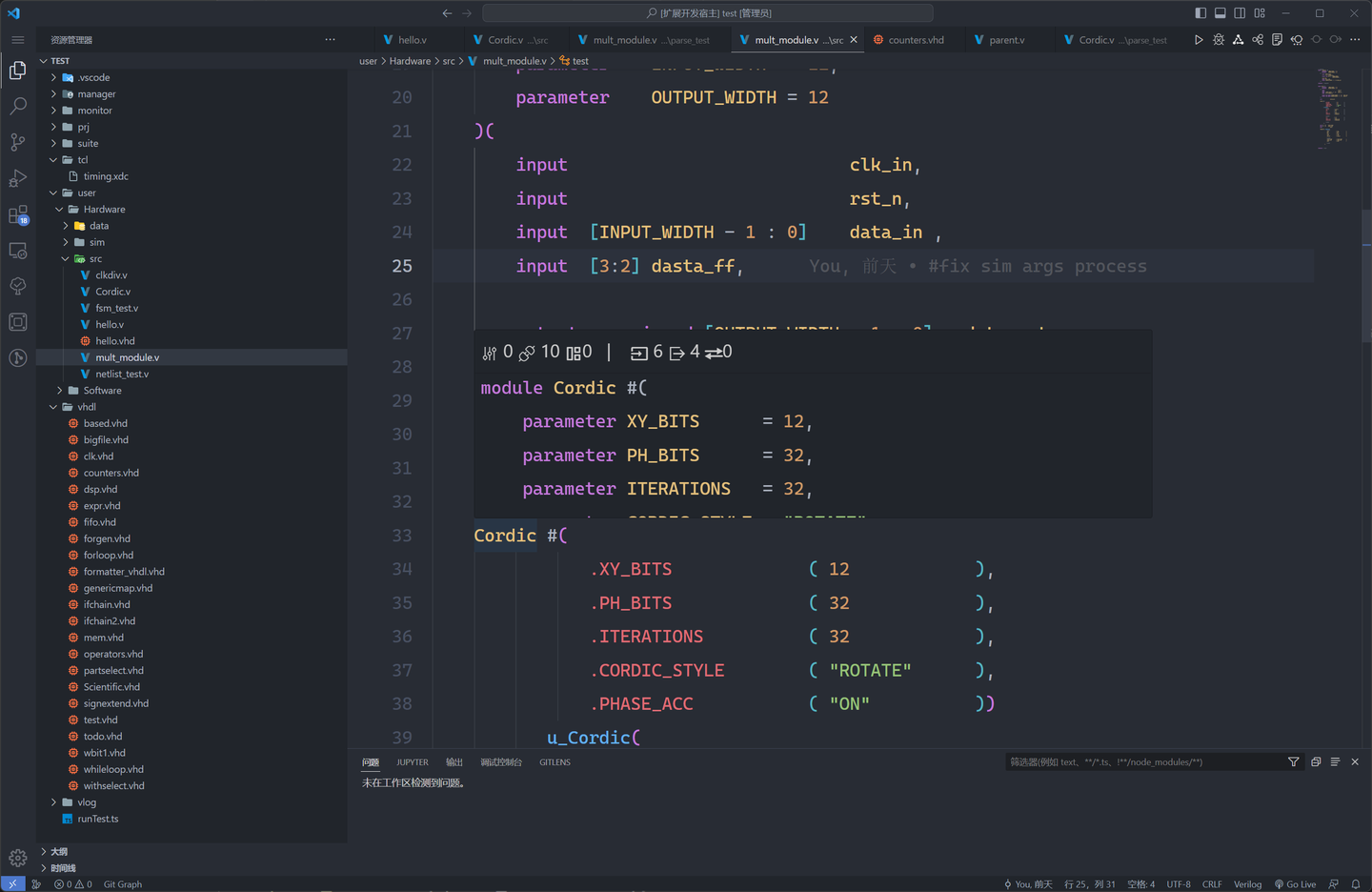
The prompts are as follows:
mark corresponding comment+mark corresponding content- binary, hexadecimal -> decimal
where contents of the comment corresponding to the marker are
- line comments after the line where the marker is defined
- line comments and block comments (stopping when a non-commented part is encountered) before the marker is defined
Hover tips use the built-in vlog and vhdl parser, which currently only support simple hover tips
← Outline Completion →